Because of this limitation, Truecrypt has provided us with its own benchmark, located under Tools >> Benchmark. According to my benchmarks, I should be able to encrypt at 2.6GBps with AES, but at much lower speeds while using other kinds of encryption.
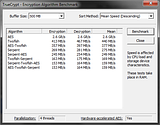
But how accurate is Truecrypts benchmark? And if those numbers are the sequential reads and writes, then what about the impact on small, random reads, like you would have if you've got an encrypted system drive, with and without Primocache?
Let's put that to the test!
Setup:
2x 10GB Truecrypt containers, NTFS, 64kB clustersize, one encrypted with just AES (R:), the other one is encrypted with AES-Twofish (T:). AES-Twofish is the fastest cascaded encryption according to my benchmarks.
1x 2TB Seagate Barracuda (D:), 64kB clustersize, used as the hostdrive for the Truecrypt containers.
1x 1GB L1 Primocache (v0.99), 64kB blocksize, read & write caching, write-defer of 10s. Similar to how many caches for system drives are configured.

Benchmarks were made with CrystalDiskMark. First test with the cache enabled was run with a 5x 500MB size. This simulates a cache hit rate of 80-100%. Second run was done with 5x 2GB size. This worst-case scenario could happen when you have a cache hit rate between zero and 20%.
RAM: 2x8GB Geil Dragon DDR3-1600, CPU: i5 3470 @ 3.20GHz, MB: Asrock Z77.
Results:
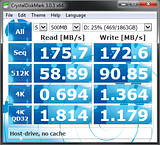
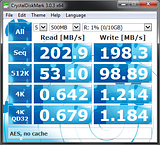
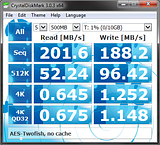
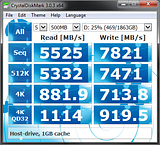
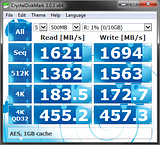
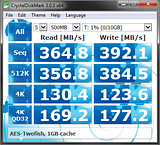
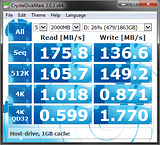
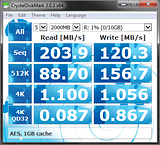
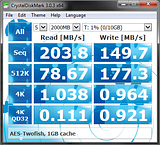
(From left to right: Host-drive, AES-encrypted container, AES-Twofish-encrypted container. From top to bottom: No cache, cache + 500mb benchmark, cache + 2GB benchmark)
As you can see, the rates increased dramatically with the cache enabled at a simulated high hit rate. However, due to the encryption, reads and writes never got higher than the benchmark Truecrypt provided.
The AES encrypted container only got up to 1.6GBps, 1GBps less than was promised. The AES-Twofish prediction was fairly accurate.
While doing this test, I noticed something peculiar: sequential reads and writes on the Truecrypt container were HIGHER than those on the unencrypted drive, without Primocache enabled. I don't know if this has to do with some caching Truecrypt performs or another kind of speed trick, but I was intrigued
Another interesting fact is that when you're running at low cache hit rates, the overhead of the cache actually slows down your rates. Sometimes you might want to delete a cache that has a 20% hit rate, and assign that memory to a drive that has high hit rates. Or play around with the settings, disabling write cache might be a good start since a write-cache seems to have no real-world benefit.
So whatever you're doing with Truecrypt, bear in mind that the encryption has its limits set on your bandwidth. If you like to encrypt your system drive, choose the right encryption method according to the built-in benchmark.
If you encrypted your system with AES-Twofish-Serpent cascade, blame yourself for the zero performance gain you'd get from Primocache


