I do a lot of media encoding, gaming, mathematical ( eg. Mathematica ) research, RTL logic design ( Xilinx ISE 13.4 ) and programming ( especially compiling/building ).
These are my current settings :
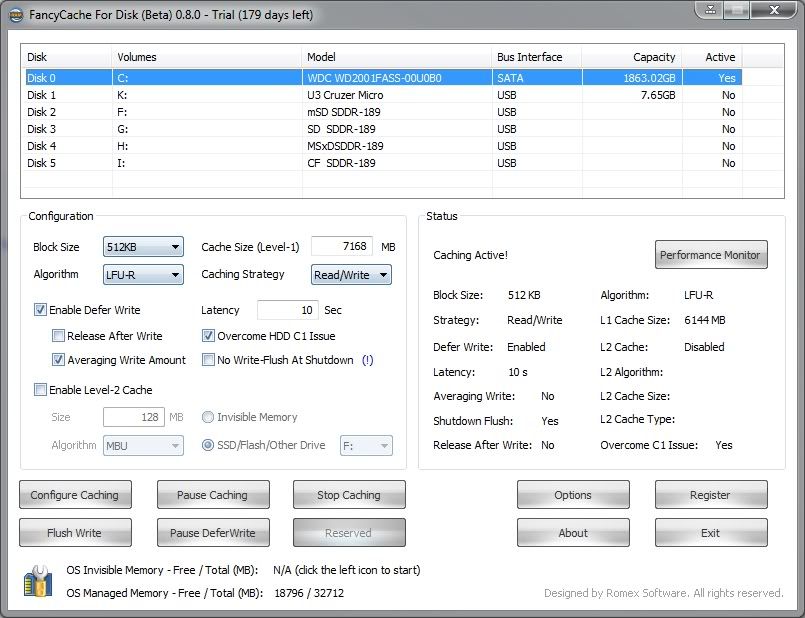
Are these settings optimal for my hard drive and usage?
Might anyone have some suggestions about what I can tweak to maximize my cache performance? ( besides buying an SSD as L2
Thanks,
jdb2

